Failed power on VM on ESXi 6.0 "Incompatible hypervisor"
I got problem when trying to install Cisco Nexus 1000v in my LAB environtment,
I used Nested ESXi 6.0 cluster with vCenter which running on top of KVM virtualization.
Cluster and vCenter was operated properly, there is no problem when running so many VMs either for running VM 32-bit or 64-bit,
any distro of Linux and windows able to start and operate normally.
As a Cloud network engineer, i am really curious about any product of SDN and network virtualization technology,
in this case i tried to install Cisco Nexus 1000v on top of my LAB environtment, try to taste another option instead of using VSS (Virtual standart Switch) and vDS (Virtual Distribute Switch).
I downloaded Cisco Nexus 1000v (N1KV) from cisco portal,
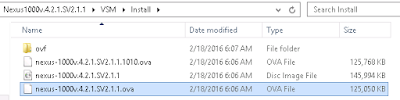
Try to deploy the .ova file (nexus-1000v.4.2.1.SV2.1.1.ova) directly from vCenter Server
And perform steps like in this nice article: http://kendrickcoleman.com/index.php/Tech-Blog/standing-up-the-cisco-nexus-1000v-in-less-than-10-minutes.html
But i got a little problem when trying to powered on the VM, the VM can't powered on and showing error message as below:
You are running VMware ESX through an incompatible hypervisor.
You cannot power on a virtual machine until this hypervisor is disabled.
You cannot power on a virtual machine until this hypervisor is disabled.
Previously i think the problem is due to the ESXi is running on KVM virtualization, but after the searching by google i got the resolution of this problem.
To fix the problem, let follow the following steps:
- connect ssh into the ESXi machine (SSH access must be opened from the security configuration)
- On ESXi run command: esxcli system settings advanced set -o /Net/FollowHardwareMac -i1
- Edit the config file by run: vi /etc/vmware/config
- Add the following line to the file ‘vmx.allowNested = "TRUE"’ and save.
- Run ‘/sbin/auto-backup.sh’. Please ignore any warnings.
Let continue your exploration ..
18 February 2016
Donny Achmadi



