Configure SSH on EdgeCore Switch (ECS4210-28T)
- Login to Web console of Switch with Admin account or account with network-admin user role
- Select “Security” Tab on the left side then choose subtab “SSH”
- There is configuration box like picture below :
- Look at “Step”, choose 2. Configure host Key
- Make sure that the options are already fit with details below, Then click “Apply”
- SSH Generate Key in Progress, don’t perform any changes until showing pop-up confirmation box with “Success”
- Back to “Step 1. Configure Global”, thick “enabled” then Apply.
- Done ! SSH already configured correctly and Switch can be accessed by SSH.
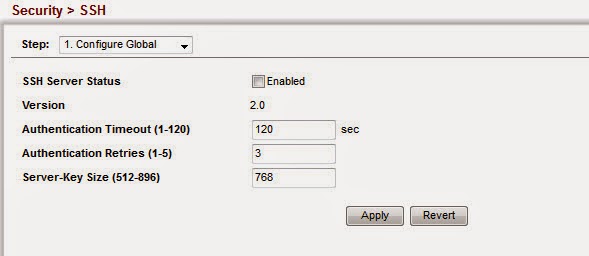
You cannot just thick “enabled” then apply, it will be showing “invalid Data”. So you have to generate RSA keys first.
Written by :
Donny Achmadi
8-January-2015




